Need Help? Email Us
Trending Now
Popular Products
Example product title
- from $16.60
- from $16.60
- Unit price
- / per
Example product title
- from $16.60
- from $16.60
- Unit price
- / per
Example product title
- from $16.60
- from $16.60
- Unit price
- / per
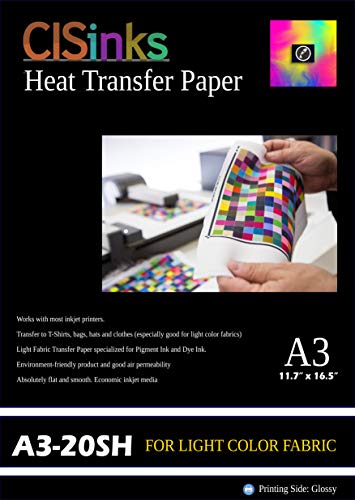



![CISinks A4 Self Weeding Sublimation Heat Transfer Paper 8.25x11.75" for Light Cotton 100% [25 Sheets]](http://cisinks.com/cdn/shop/products/41tvkw9MOYL_7c62c950-01bd-4003-9d49-2ecb16f8e4b3_medium.jpg?v=1678500166)
![CISinks A4 Self Weeding Sublimation Heat Transfer Paper 8.25x11.75" for Light Cotton 100% [25 Sheets]](http://cisinks.com/cdn/shop/products/41VjVEtujoL_c8c7ae25-36ac-4450-b47b-1a3afc63a275_medium.jpg?v=1678500166)
![CISinks A4 Self Weeding Sublimation Heat Transfer Paper 8.25x11.75" for Light Cotton 100% [25 Sheets]](http://cisinks.com/cdn/shop/products/41caTtsLHTL_70b9c4b7-6845-44b8-9ca9-0d19c0fe71a6_medium.jpg?v=1678500166)
![CISinks A4 Self Weeding Sublimation Heat Transfer Paper 8.25x11.75" for Light Cotton 100% [25 Sheets]](http://cisinks.com/cdn/shop/products/TRF-SUBPPR-WEEDING-LIGHT-A4-25SH_medium.jpg?v=1689032659)
CISinks A4 Self Weeding Sublimation Heat Transfer Paper 8.25x11.75" for Light Cotton 100% [25 Sheets]
- $99,999.99
- $99,999.99
- Unit price
- / per
Please hurry! Only 14 left in stock
Subtotal:
$99,999.99
Couldn't load pickup availability
Description
xInstructions for printing sublimation ink inkjet printer:
Printer setup: Select ''normal paper", ''picture'', and ''mirror print'' mode for best results.
First Transfer: Place the image face down. Set temperature at 190 centigrade for a total of 19 seconds.
Second Transfer: Use a piece of isolation paper while transferring. Hold for 12-19 seconds before peeling off isolation paper.
Note: For best results, complete the transfer within 30min after printing. Dedicate a cool dry place away from direct sunlight for sublimation to dry. Place on the opposite side of sublimated surface while air drying.
Related Products
Example product title
- from $16.60
- from $16.60
- Unit price
- / per
Example product title
- from $16.60
- from $16.60
- Unit price
- / per
Example product title
- from $16.60
- from $16.60
- Unit price
- / per
Example product title
- from $16.60
- from $16.60
- Unit price
- / per
Example product title
- from $16.60
- from $16.60
- Unit price
- / per
Example product title
- from $16.60
- from $16.60
- Unit price
- / per
Example product title
- from $16.60
- from $16.60
- Unit price
- / per
Example product title
- from $16.60
- from $16.60
- Unit price
- / per
Example product title
- from $16.60
- from $16.60
- Unit price
- / per
Example product title
- from $16.60
- from $16.60
- Unit price
- / per
Recently Viewed Products
Example product title
- from $16.60
- from $16.60
- Unit price
- / per
Example product title
- from $16.60
- from $16.60
- Unit price
- / per
Example product title
- from $16.60
- from $16.60
- Unit price
- / per
Example product title
- from $16.60
- from $16.60
- Unit price
- / per
Example product title
- from $16.60
- from $16.60
- Unit price
- / per
Example product title
- from $16.60
- from $16.60
- Unit price
- / per
Example product title
- from $16.60
- from $16.60
- Unit price
- / per
Example product title
- from $16.60
- from $16.60
- Unit price
- / per
Example product title
- from $16.60
- from $16.60
- Unit price
- / per
Example product title
- from $16.60
- from $16.60
- Unit price
- / per
- Choosing a selection results in a full page refresh.
![CISinks A4 Self Weeding Sublimation Heat Transfer Paper 8.25x11.75" for Light Cotton 100% [25 Sheets]](http://cisinks.com/cdn/shop/products/41tvkw9MOYL_7c62c950-01bd-4003-9d49-2ecb16f8e4b3_1200x.jpg?v=1678500166)