Need Help? Email Us
Trending Now
Popular Products
Example product title
- from $22.49
- from $22.49
- Unit price
- / per
Example product title
- from $22.49
- from $22.49
- Unit price
- / per
Example product title
- from $22.49
- from $22.49
- Unit price
- / per
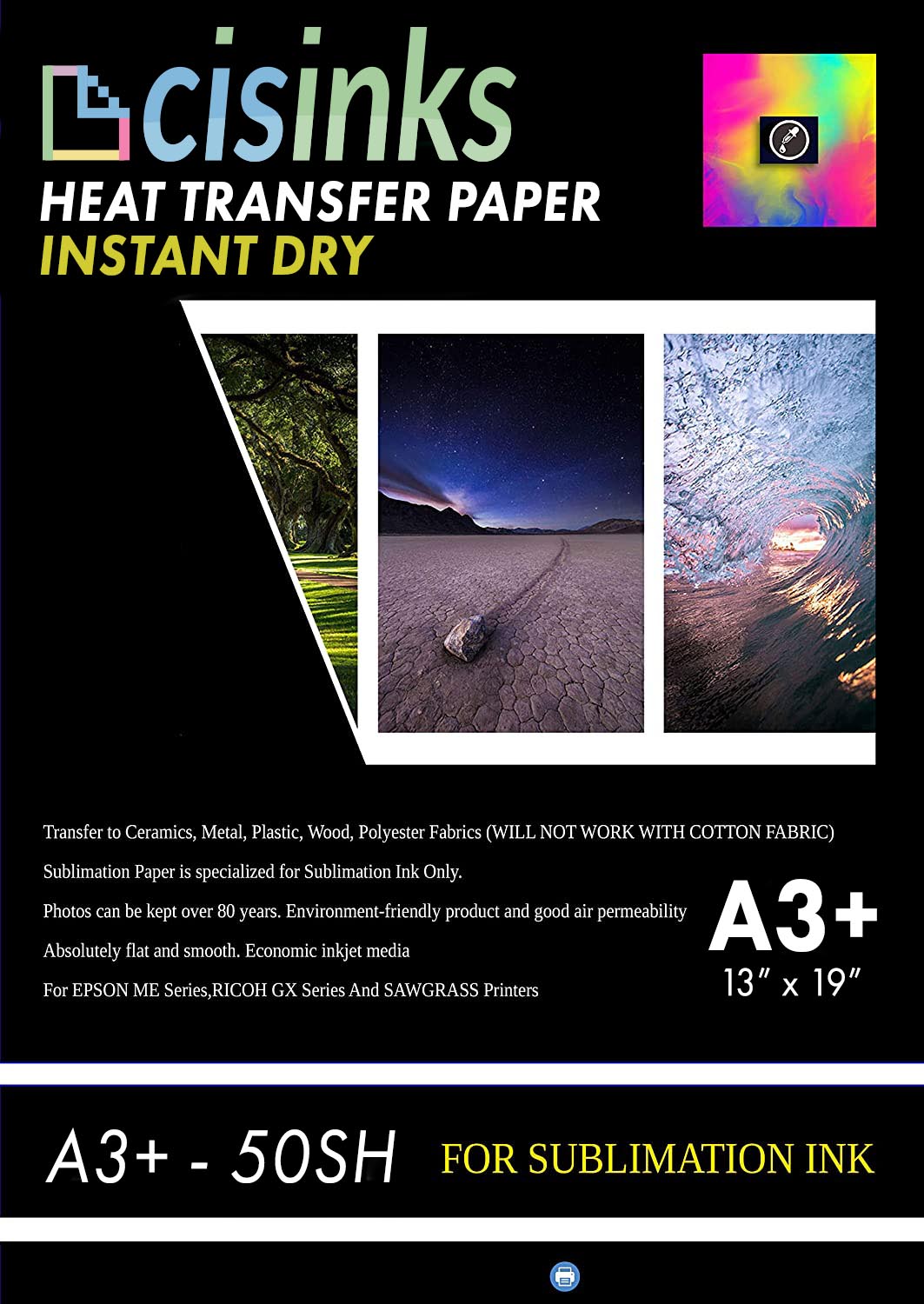







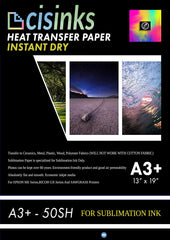
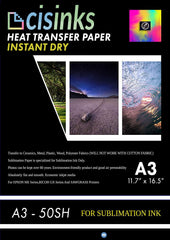
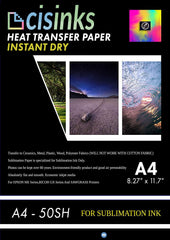
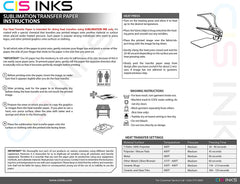




CISinks 50 sheet A3+ Sublimation Ink Transfer Paper Heat Press For Inkjet Printer 13x19
- $99,999.99
- $99,999.99
- Unit price
- / per
Couldn't load pickup availability
Description
xSUBLIMATION TRANSFER PAPER INSTRUCTIONS: Our Heat Transfer Paper is intended for doing heat transfers using SUBLIMATION INK only. It's coated with a special chemical that transfers any printed images onto another material or surface when placed under heated pressure. Such paper is popular among individuals who want to place logos, and other printed graphics onto surfaces or clothing To identify the printing side, moisten your finger tips and pinch a corner of the paper, the side of your finger that sticks to the paper is the side that you print on. *Due to the size of the paper, bigger papers tend to curl and cause paper jam. Make sure you flatten your papers by curling your paper sheets to the opposite side 1. Turn on the heat press machine and allow it to heat up to the desired temperature 2. Select "Mirror Print" or "Flip Horizontal" option when printing 3. After printing, wait at least 3 minute to let the ink dry thoroughly. (Do not touch the printed image) 4. Place the sublimation heat transfer paper onto the surface or garment with the printed side facing down 5. Heat press around 20-40 second depending on the pressing surface 6. After pressing, wait about 2 minutes to cool down the pressed surface and peel the paper. If image has not transferred, repeat the previous step Here are some pressing temperature and time for common materials - T-Shirts 100% Polyester | 400¢XF | 30 - 40 seconds - Polyester / Mouse Pads | 400¢XF | 45 seconds - Metal | 400¢XF | 60 seconds - Other metals (Silver / Bronze) | 375¢XF - 400¢XF | 60 seconds - Ceramic Mugs | 350¢XF - 400¢XF | 150 - 210 seconds - Ceramic and Glass Tiles | 400¢XF | 300 - 720 seconds
Related Products
- from $22.49
- from $22.49
- Unit price
- / per
- from $22.49
- from $22.49
- Unit price
- / per
- from $22.49
- from $22.49
- Unit price
- / per
- from $22.49
- from $22.49
- Unit price
- / per
- from $22.49
- from $22.49
- Unit price
- / per
- from $22.49
- from $22.49
- Unit price
- / per
- from $22.49
- from $22.49
- Unit price
- / per
- from $22.49
- from $22.49
- Unit price
- / per
- from $22.49
- from $22.49
- Unit price
- / per
- from $22.49
- from $22.49
- Unit price
- / per
Recently Viewed Products
- from $22.49
- from $22.49
- Unit price
- / per
- from $22.49
- from $22.49
- Unit price
- / per
- from $22.49
- from $22.49
- Unit price
- / per
- from $22.49
- from $22.49
- Unit price
- / per
- from $22.49
- from $22.49
- Unit price
- / per
- from $22.49
- from $22.49
- Unit price
- / per
- from $22.49
- from $22.49
- Unit price
- / per
- from $22.49
- from $22.49
- Unit price
- / per
- from $22.49
- from $22.49
- Unit price
- / per
- from $22.49
- from $22.49
- Unit price
- / per
- Choosing a selection results in a full page refresh.